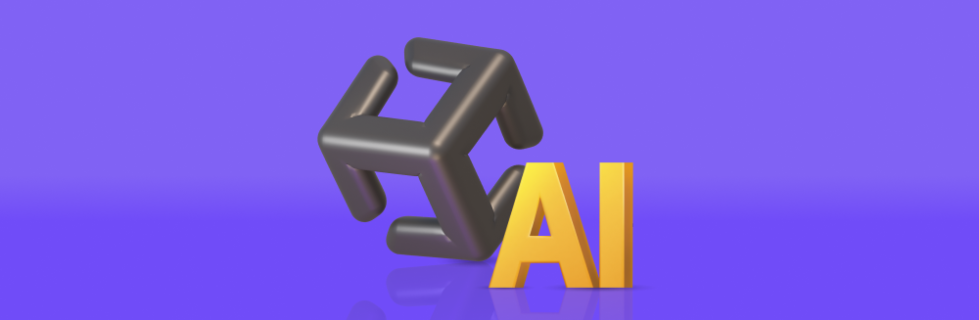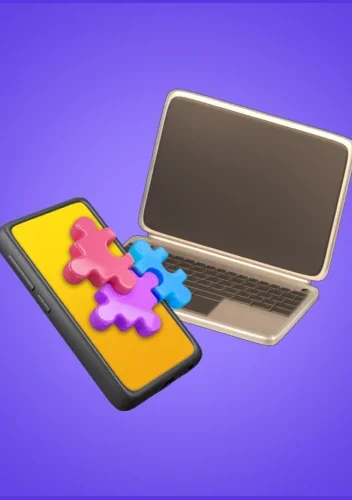AI in Unity: Game Development Basics
Key Highlights
- AI tools are revolutionizing the game development industry, enhancing player engagement and improving the overall development process.
- Unity game developers can benefit from using AI tools to streamline their workflow and create more realistic and immersive games.
- Some of the valuable AI tools for Unity developers include Unity ML-Agents, NVIDIA DLSS, IBM Watson for Unity, OpenAI’s GPT-4, Reallusion’s iClone, Unity’s Visual Perception, PlayMaker, and Unity’s AI Pathfinding.
- These tools enable developers to train intelligent agents, upscale graphics in real-time, integrate natural language processing and computer vision, create lifelike character animations, enhance computer vision and AR/VR experiences, simplify game logic scripting, and create complex navigation for game characters.
- Unity-powered games with integrated AI features have seen a 30% increase in player engagement, and over 70% of Unity developers consider AI tools essential for creating immersive gaming experiences.
Introduction
The rapid advancement of artificial intelligence (AI) is transforming various industries, and the game development industry is no exception. AI tools are being used to revolutionize the way games are created, played, and experienced. Unity, one of the leading game development platforms, has embraced AI to empower developers and take their games to the next level.
AI in game development refers to the use of intelligent algorithms and techniques to enhance gameplay, improve the behavior of non-player characters (NPCs), create realistic environments, and automate various game development tasks. By implementing AI in their games, developers can create more immersive and engaging experiences for players.
In this blog, we will explore the basics of AI in unity video game development. We will dive into the role of AI in enhancing gameplay and explore examples of popular games that have successfully implemented AI techniques. We will also provide a comprehensive guide on getting started with AI in Unity, including an overview of AI capabilities in Unity and setting up the development environment.
Furthermore, we will delve into programming basics for AI in Unity, including an introduction to C# for Unity developers and utilizing Unity’s AI and machine learning libraries. We will also cover the process of creating intelligent game characters, designing enemy AI behaviors, and implementing navigation and pathfinding techniques. Additionally, we will discuss enhancing AI with learning algorithms and strategies for testing and debugging AI in games.
Lastly, we will explore real-world applications of AI in game development, including case studies of successful AI implementations in games and future trends in ai game dev. Whether you are a beginner or an experienced Unity developer, this blog will provide you with valuable insights and resources to unleash the power of AI in your game development journey.
Understanding AI in Game Development
Artificial intelligence (AI) plays a significant role in game development, transforming the way games are created and experienced. AI techniques are used to enhance gameplay, create intelligent game characters, and optimize various game development processes. From behavior trees and finite state machines to machine learning algorithms, AI in game development allows for more dynamic and immersive experiences. By leveraging AI, game developers can enhance player engagement, create realistic game worlds, and design intelligent agents that adapt to player actions. With the power of AI, the possibilities in game development are limitless.
The Role of AI in Enhancing Gameplay
AI plays a pivotal role in enriching gameplay experiences. By leveraging AI algorithms and techniques, games can offer dynamic environments, adaptive challenges, and personalized interactions for players. AI enhances gameplay by creating intelligent agents, implementing complex decision-making processes, and enabling strategic responses to player actions. The power of Unity combined with AI opens up new possibilities for developers to craft immersive and engaging game worlds that keep players hooked with unique experiences and challenges. AI truly revolutionizes the gaming landscape, enhancing player engagement and overall enjoyment.
Examples of AI Use in Popular Games
In popular games like “The Last of Us,” AI contributes to realistic enemy behavior, enhancing player immersion. Games such as “F.E.A.R.” showcase advanced AI capable of adapting to player strategies dynamically. Another notable example is “Rainbow Six Siege,” featuring AI that mimics human decision-making for challenging gameplay. These instances demonstrate the significant role AI plays in creating engaging and dynamic gaming experiences. AI in these games goes beyond scripted responses, elevating gameplay to new levels of excitement and challenge.
Getting Started with AI in Unity
If you are a Unity game developer looking to incorporate AI into your games, you’re in luck! Unity provides a comprehensive toolkit for AI development, making it accessible and easy to get started.
Unity’s AI toolkit allows developers to create intelligent agents, implement advanced pathfinding algorithms, and simulate realistic behaviors. It provides a wide range of AI-specific features and tools that streamline the development process and enable developers to unleash the power of AI in their games.
In the following sections, we will explore an overview of AI capabilities in Unity and guide you through the process of setting up your development environment to start working with AI in Unity.
Overview of AI Capabilities in Unity
Unity offers a robust set of AI capabilities that empower developers to create complex and intelligent game systems. Some of the key AI features in Unity include:
- Behavior Trees: Unity’s Behavior Tree system allows developers to design and implement complex AI behaviors with ease. Behavior Trees provide a hierarchical structure to define AI actions and decisions, making it intuitive to create intelligent agent behaviors.
- Finite State Machines (FSM): Unity’s FSM system is another powerful tool for designing AI behaviors. FSMs allow developers to represent an AI’s behaviors as a set of states and transitions, making it easier to handle different AI states and behaviors in complex games.
- Navigation and Pathfinding: Unity provides built-in pathfinding algorithms and navigation tools that enable developers to create realistic NPC movements, optimize pathfinding in open-world games, and develop dynamic obstacle avoidance systems.
These AI capabilities in Unity provide developers with the tools and flexibility to create intelligent game systems and bring their game worlds to life.
Setting Up Your Development Environment
Before diving into AI development in Unity, it is essential to set up your development environment properly. Here are the steps to get started:
- Install Unity: Download and install the latest version of Unity from the official Unity website. Make sure to select the appropriate modules and packages for AI development.
- Choose a Programming Language: Unity supports multiple programming languages, but C# is the most commonly used language for AI development. Familiarize yourself with C# and its syntax to effectively implement AI algorithms in Unity.
- Install Code Editors: Unity provides an integrated development environment (IDE) called Visual Studio, which is widely used for C# development in Unity. Alternatively, you can use other code editors like Visual Studio Code or JetBrains Rider.
- Learn Unity’s Animation System: Unity’s animation system is essential for creating lifelike character animations in your games. Familiarize yourself with Unity’s animation tools and workflows to enhance the visual quality and realism of your game characters.
By setting up your development environment properly, you will be ready to start developing AI systems in Unity and unleash the full potential of AI in your game development process.
Programming Basics for AI in Unity
To kickstart your journey into programming ai in unity, mastering C# is essential. Unity’s AI and machine learning libraries offer a robust foundation for creating intelligent game characters. With a strong interest in game development, understanding coding basics like loops and variables is imperative. But how to make ai in unity? Dive into the power of Unity to unleash the potential of artificial intelligence in your game world. Embrace the world of game AI programming with zeal and unlock endless possibilities for immersive gameplay experiences. Let’s delve into coding magic with Unity!
Introduction to C# for Unity
C# is the powerhouse behind Unity’s AI capabilities, making game development a thrilling experience. With its versatility and ease of use, Unity developers can create intricate AI behaviors effortlessly. By mastering C# coding, you unlock a world of possibilities in shaping intelligent agents within your game world. Embrace the power of Unity by delving into artificial intelligence programming with C#, igniting your passion for creating engaging gameplay experiences. Let C# be your gateway to unleashing the full potential of making ai in unity.
Utilizing Unity’s AI and Machine Learning Libraries
Unity’s AI and machine learning libraries open a realm of possibilities for game developers. With Unity, you can easily implement advanced AI techniques, enhancing your game’s intelligence and immersion. These libraries empower developers to create intelligent agents, behavior trees, and finite state machines with ease. By leveraging Unity’s powerful AI capabilities, you can design complex games with advanced AI behaviors, elevating player engagement and overall gameplay experience. Embrace the power of Unity to unleash the full potential of artificial intelligence in your game development journey.
Creating Intelligent Game Characters
In the dynamic realm of game development ai, crafting intelligent game characters is a thrilling challenge that unleashes the full potential of artificial intelligence. By designing enemy ai in unity equipped with sophisticated features like behavior trees and finite state machines, developers can bring their game world to life with engaging interactions. Implementing diverse states such as patrol, chase, and attack adds depth to character behaviors, enhancing player engagement and creating immersive gaming experiences that resonate with users on a profound level.
Designing Enemy AI Behaviors
To create engaging gameplay, designing enemy AI behaviors is pivotal. By implementing behavior trees or finite state machines, you can define how enemies react and adapt within the game world. Crafting diverse behaviors such as patrol, chase, and attack states adds depth to encounters, keeping players challenged and immersed. Unity’s powerful AI tools empower game developers to unleash the full potential of their creations. Mastering these AI techniques enhances player engagement and sets the stage for thrilling gaming experiences.
Implementing Patrol, Chase, and Attack States
To create dynamic gameplay, implementing patrol, chase, and attack states in game AI is pivotal. By integrating behavior trees and state machines, you can craft intelligent agents that react realistically to the game world. Unity’s powerful AI capabilities empower developers to fine-tune these behaviors effortlessly. Designing AI to navigate through waypoints, pursue targets, and engage in combat adds depth to game AI. Mastering these AI techniques opens up endless possibilities for crafting engaging and challenging game experiences. Harness the power of Unity to bring your game characters to life!
Navigation and Pathfinding Techniques
Navigation and pathfinding techniques are vital in creating dynamic and immersive game worlds. Understanding the A* algorithm and utilizing navigation meshes in Unity empower developers to craft intricate environments that enhance player engagement. By mastering these AI techniques, game developers can ensure that game characters move seamlessly within the virtual space, providing a realistic experience for players. The power of Unity in implementing navigation and pathfinding elevates game design to new heights, making each gameplay scenario more compelling and engaging.
Understanding the A* Algorithm
The A* algorithm is a game-changer in AI navigation, enabling intelligent pathfinding for game characters. This algorithm efficiently finds the shortest path between two points while considering obstacles. Understanding A* enhances game realism, creating more engaging player experiences. By implementing A* in Unity, developers can elevate their games with sophisticated navigation capabilities. Mastering this algorithm is key for developing complex games with dynamic environments. Embrace the power of A* to imbue your game world with smart and adaptive behaviors. Utilize A* to take your game development skills to new heights.
Utilizing Navigation Meshes in Unity
Unity offers robust support for navigation meshes, a key component in creating intelligent game characters. By utilizing navigation meshes, developers can empower their AI systems to navigate complex game environments with ease. These meshes act as a roadmap for AI-controlled entities, enabling efficient pathfinding and enhancing overall gameplay dynamics. Through Unity’s intuitive tools, such as the Navigation window, developers can fine-tune navigation mesh settings to suit their game’s specific requirements, ensuring smooth movement for characters within the game world. Harness the power of navigation meshes in Unity to elevate your game AI to new heights.
Enhancing AI with Learning Algorithms
Explore the realm of enhancing AI with learning algorithms to elevate your game development skills. By integrating machine learning models with Unity, you can create dynamic and adaptive game AI. Unleash the power of Unity by incorporating cutting-edge AI techniques, such as natural language processing and intelligent agents, to craft immersive and intelligent game characters. Stay at the forefront of game ai dev and unlock a world of possibilities for creating engaging and interactive gaming experiences. Let your creativity soar with AI-enhanced game development!
An Overview of Machine Learning Models
If you’re ready to dive deeper, let’s explore the fascinating realm of machine learning models in AI for game development. Understanding these models is like unlocking a treasure trove of possibilities! By integrating machine learning into Unity, you open the door to creating intelligent agents that can adapt and evolve within your game world. With the power of Unity at your fingertips, the potential to craft dynamic and engaging gameplay experiences knows no bounds. Let’s harness the magic of machine learning and elevate your game development journey!
Integrating Machine Learning Models with Unity
Leverage the power of Unity by seamlessly integrating machine learning models into your game development projects. Machine learning opens up a world of possibilities, allowing for dynamic and adaptive gameplay experiences. Unity developers can now blend AI and machine learning effortlessly, enhancing game AI to new levels. Embrace the future of game design by incorporating these advanced techniques into your projects. Let your creativity soar as you bring intelligent agents to life within your game world. Join the forefront of AI in gaming with Unity!
Testing and Debugging AI in Your Game
Throughout the game development process, testing and debugging AI are crucial steps to ensure a seamless gaming experience. By deploying various strategies and tools, Unity developers can effectively evaluate AI performance. Debugging common AI issues in Unity involves identifying and addressing glitches in behavior trees or finite state machines. Embracing the power of Unity’s testing features aids in refining AI behavior, enhancing player engagement, and fine-tuning game AI for optimal performance. Get ready to elevate your game development skills through rigorous AI testing and debugging!
Strategies for Effective AI Testing
When it comes to testing AI in your game, thorough strategies are key to ensuring smooth functionality. Start by creating diverse scenarios to challenge the AI’s responses. Utilize debugging tools provided in Unity for effective troubleshooting. Implement varied player interactions to gauge AI adaptability. Continuous testing and feedback loops are essential for refining AI behavior. Leveraging Unity’s analytics capabilities can provide valuable insights for improvement. By adopting a proactive approach to AI testing, you can enhance your game’s overall performance and player experience.
Debugging Common AI Issues in Unity
Facing glitches in your AI development? Fear not! Debugging common AI issues in Unity is a thrilling challenge for enthusiastic developers. From erratic behavior to faulty decision-making, tackling these hurdles sharpens your problem-solving skills. Through systematic testing and keen observation, uncovering and resolving bugs becomes an exhilarating puzzle-solving quest. Unity’s powerful debugging tools arm you with the means to conquer any AI hiccup that arises. Embrace the journey towards flawless AI integration and elevate your game to new heights! Ready to conquer these coding conundrums? Let’s dive in!
Real-world Applications of AI in Game Development
Real-world applications of AI in game development span from enhancing player engagement through personalized experiences to creating intelligent agents capable of adapting to players’ actions dynamically. Major gaming companies leverage AI for complex games by integrating machine learning models into their development processes. AI plays a significant role in shaping the future of game design, paving the way for innovative applications that revolutionize the gaming industry. From behavior trees to navigation meshes, AI in game development opens up a world of possibilities for developers seeking to push the boundaries of what is possible in gaming.
Case Studies: Success Stories of AI in Games
Discover the enthralling world where AI revolutionizes gaming with remarkable success stories. From dynamic NPCs in open-world adventures to smart enemy behaviors in strategy games, AI’s strategic integration has elevated player experiences. Witness how AI-driven decision-making processes enhance realism and adaptive gameplay in major titles. These case studies illuminate the profound impact of AI on game development, showcasing how intelligent algorithms and learning models shape the future of interactive entertainment. Let’s delve into these captivating narratives of AI triumphs in the gaming realm.
Future Trends in AI Game Development
The future of AI in game development is incredibly bright, with advancements constantly reshaping the industry. Trends point towards more sophisticated AI algorithms and machine learning models being integrated into games to enhance player experiences. Developers are exploring ways to implement AI for dynamic storytelling, personalized gaming experiences, and adaptive gameplay. As technology evolves, AI will continue to play a significant role in creating immersive and engaging worlds for gamers worldwide. Stay tuned for the exciting innovations that AI will bring to the gaming landscape!
Conclusion
In the realm of Unity game development, AI is a game-changer. By enhancing gameplay, creating enemy ai in unity and intelligent characters, and mastering navigation techniques, you can revolutionize the gaming experience. Leveraging learning algorithms and testing strategies will take your game to new heights. Explore real-world applications and future trends for an exciting journey into AI-driven game development. And how to make an ai in unity? Beginners, fear not! Dive in with C# basics and Unity’s AI capabilities. Ready to embark on this adventure? Get in touch to unlock the potential of AI in Unity. Happy coding!