Viewing E-Paper sections
If you're viewing the E-Paper from a desktop or mobile device, tap on the icon directly to the right of the magnifying glass icon at the top far right corner of the screen.
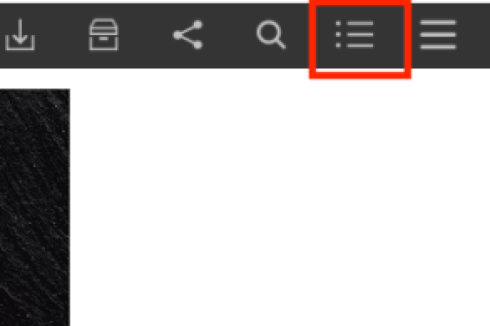
This will bring up a menu of the different sections available in the E-Paper.
If you're viewing the E-Paper from the E-Paper mobile app, locate the spot at the bottom of the screen where it tells you which page of the E-Paper you are currently on and click on the page number to bring up a list of sections.
