Create an online account
If you have not yet set up an online account, you can easily do so from a computer or mobile device.
On desktop:
From the news site's homepage, click the Sign in button at the top right corner of the page.
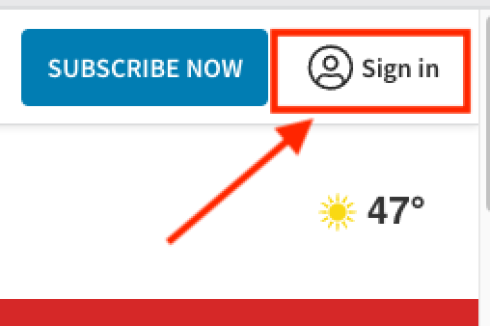
A login box will appear. In the lower right corner of that box, find where it says "Not a member? Create an account" and click "Create an account" to register with Google, Facebook or an email address and password. (see the image below)
On Mobile:
Open the news site in your mobile browser and locate the menu icon at the top left corner of the screen. It looks like this:
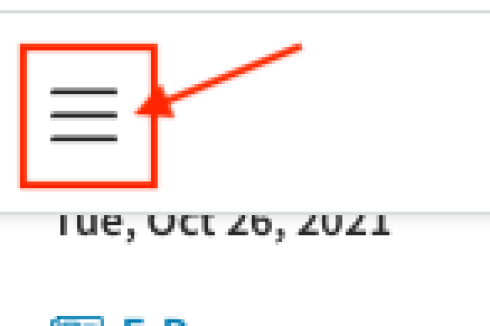
Tap on those three lines to expand the menu and select "Log in."
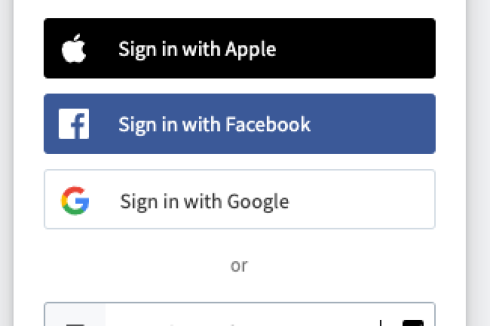
A login box will appear. In the lower right corner of that box, find where it says "Not a member? Create an account" and click "Create an account" to register with Google, Facebook or an email address and password.
