Accessing the E-Paper
You can access the E-Paper through your mobile device or desktop. There are many ways to access the paper on these devices. You must have an active subscription to access the E-Paper.
From a desktop computer or a mobile browser, you can find the E-Paper by locating the yellow E-Paper button at the top left corner of the page.
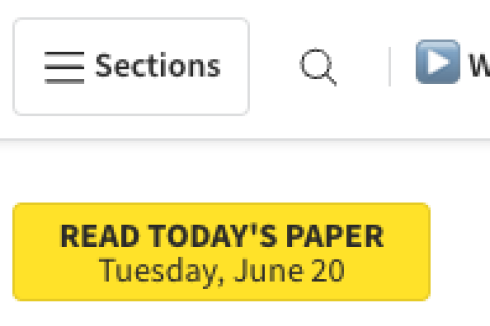
Also from a mobile device, you can search for the E-Paper app by typing the name of the newspaper you subscribe to + E-Paper in the Google Play or Apple app stores. From there, you can install our dedicated E-Paper app, which makes it easy for you to view the E-Paper on any device, any time.
If you are asked to log in to verify your subscription, please turn off any ad blockers you have in your browser. You can turn off your ad blockers by clicking at the upper right of your browser window to see your extensions. Find any ad blockers you have, and turn them all off while you log in. Once you are logged in, you can turn these ad blockers on again.
