Accessing past E-Paper editions
If you're viewing the E-Paper from a desktop or mobile device, click on the menu icon at the top far right corner of the page (it looks like three stacked horizontal lines).
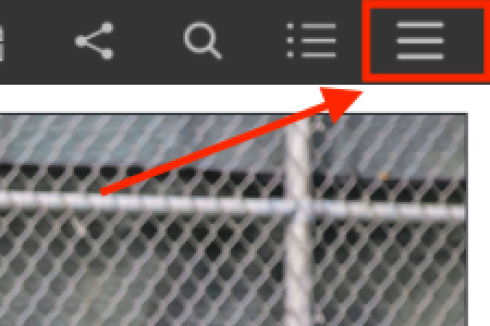
From the drop-down menu, click on the Archive link to bring up previous editions available to you.
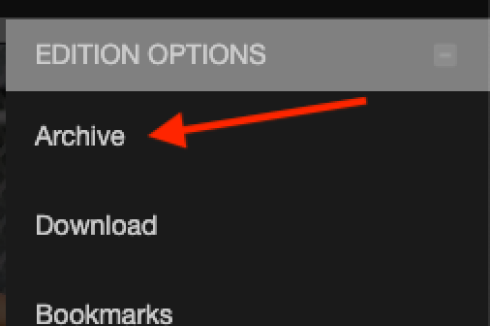
If you're viewing the E-Paper from the E-Paper mobile app, previous editions can be found on the home screen by simply scrolling down past the current edition's front page.
